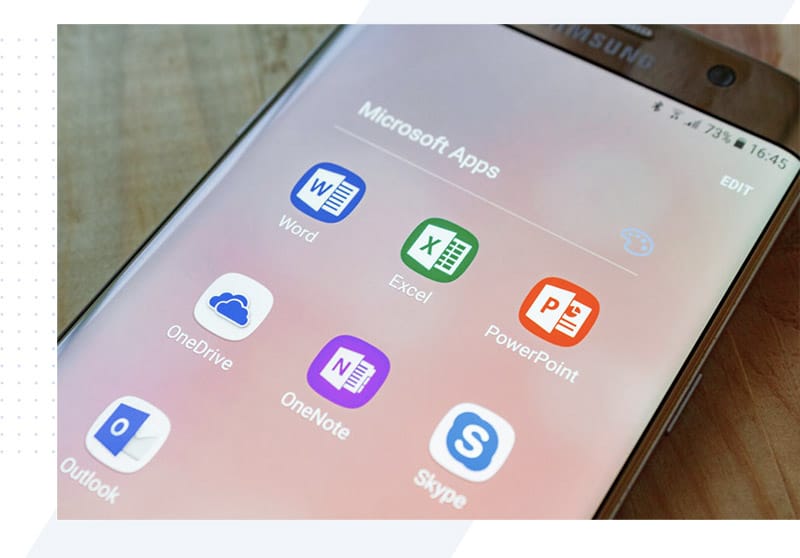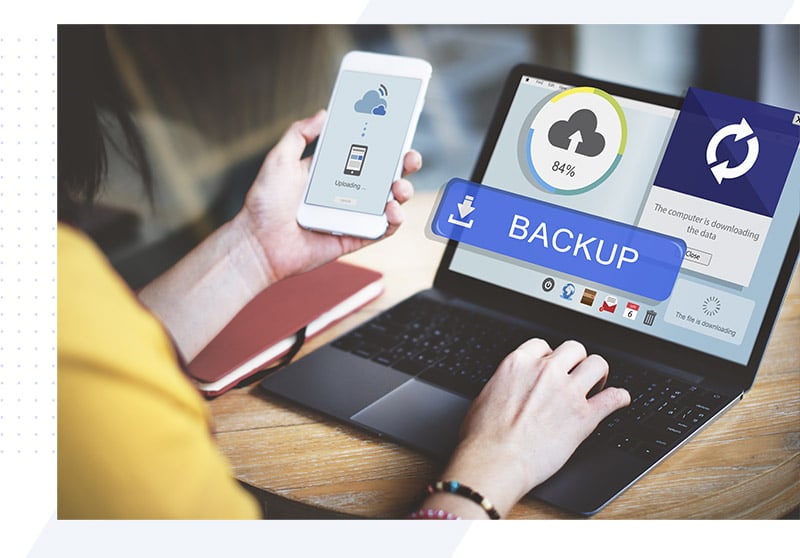Chapter 6: Using Copilot to Learn Microsoft Word

Understanding Copilot Prompts
Microsoft Copilot uses advanced AI to assist with various tasks in Word. By using specific prompts, you can leverage its capabilities to draft, edit, and format documents easily. Here’s some practical examples.
Drafting Documents
One of the most time-consuming tasks is drafting documents from scratch. Here’s how Copilot can help:
- Prompt: “Draft a business proposal for our new product line.”
- Copilot Response: Generates a comprehensive business proposal with sections for an executive summary, market analysis, product description, financial projections, and conclusions.
- Prompt: “Create a template for quarterly financial reports.”
- Copilot Response: Provides a structured template including sections for income statements, balance sheets, cash flow statements, and key financial ratios.
Editing and Proofreading
Editing and proofreading are critical to ensure clarity and professionalism. Use Copilot for these tasks:
- Prompt: “Proofread this document for grammar and style.”
- Copilot Response: Identifies and corrects grammatical errors, suggests style improvements, and ensures consistency in tone and format.
- Prompt: “Summarise this 10-page report into a 1-page executive summary.”
- Copilot Response: Extracts key points and compiles them into a concise, clear executive summary.
Formatting and Styling
A well-formatted document is easier to read and more professional. Copilot can assist with formatting and styling:
- Prompt: “Apply a professional style to this document.”
- Copilot Response: Formats the document using consistent fonts, headings, and bullet points, ensuring a professional appearance.
- Prompt: “Convert these bullet points into a formal paragraph.”
- Copilot Response: Transforms bullet points into coherent, well-structured paragraphs.
Enhancing Collaboration
Collaborative work often requires integrating input from multiple stakeholders. Copilot can streamline this process:
- Prompt: “Integrate feedback from these comments into the document.”
- Copilot Response: Reviews comments and integrates relevant feedback seamlessly into the document.
- Prompt: “Track changes and prepare a final version of this document.”
- Copilot Response: Enables track changes, incorporates suggestions, and prepares a final, clean version of the document.
Creating Visual Elements
Visual elements can make documents more engaging and easier to understand. Copilot helps create and integrate these elements:
- Prompt: “Insert a table of contents.”
- Copilot Response: Automatically generates a table of contents based on the document’s headings and subheadings.
- Prompt: “Create a chart from this data.”
- Copilot Response: Converts data into a chart or graph, choosing the most appropriate type based on the data provided.
Generating Ideas
Sometimes, you need a spark of creativity. Copilot can assist with brainstorming and idea generation:
- Prompt: “Provide three ideas for a marketing campaign.”
- Copilot Response: Suggests innovative marketing campaign ideas tailored to your product and target audience.
- Prompt: “List potential challenges for this project and solutions.”
- Copilot Response: Identifies possible project challenges and suggests practical solutions.
Final Thoughts
By becoming proficient with these prompts, you will be able to increase your productivity, improve the quality of your documents, and save significant time. As the Chief Executive Officer, if you include Copilot into your daily routine, you will be able to devote more of your attention to making strategic decisions and less to administrative activities.
Utilising Microsoft Copilot, you can alter your approach to document creation and it all begins with a straightforward prompt such as the examples above.